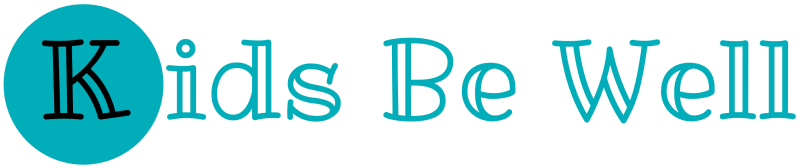In today’s digital age, screens are a common part of children’s lives. While too much screen time can be detrimental to their health, when used correctly, educational screen time can provide a wealth of learning opportunities. Whether it's watching educational videos, playing interactive games, or using learning apps, the potential benefits are immense. However, it’s important for parents to understand how to balance screen time for learning, ensuring it remains a productive and enriching experience for their children.
Benefits of Educational Screen Time for Kids
Educational screen time has the power to enhance children’s learning in a variety of ways. Below are some key benefits:
1. Interactive Learning
Educational apps, websites, and games offer an interactive approach to learning. By engaging with content through touch, sound, and visuals, children can develop essential cognitive skills. Many apps provide opportunities for children to solve problems, learn new vocabulary, and even understand complex subjects like math and science, all in a fun and engaging way.
2. Enhanced Cognitive Development
Certain educational content is designed to stimulate a child’s brain development. For example, apps that teach numbers, shapes, and colors can support early childhood cognitive skills, laying a foundation for later academic learning. Similarly, interactive storytelling can improve a child’s comprehension, attention span, and memory.
3. Flexibility and Convenience
One of the best aspects of educational screen time is its flexibility. Children can learn at their own pace, reviewing concepts as needed. This ability to revisit lessons or take breaks means that kids are not rushed, giving them the opportunity to absorb and retain information effectively.
4. Access to Diverse Learning Resources
Screen time provides access to a vast array of learning materials that might not otherwise be available. Educational videos, podcasts, and online courses expose children to different cultures, ideas, and subject matters. Whether they’re learning about world history or exploring the wonders of space, screens can broaden their horizons.
How to Use Screen Time for Effective Learning
While the benefits of educational screen time are clear, it’s important for parents to manage how and when their children use screens. Here are some tips for making screen time a positive learning experience:
1. Set Time Limits
Too much screen time can lead to negative consequences such as reduced physical activity or difficulty sleeping. The American Academy of Pediatrics (AAP) recommends limiting screen time to one hour a day for children aged 2 to 5 and placing consistent boundaries for older children. It’s crucial to keep screen time balanced with other activities like outdoor play, reading, and family time.
2. Choose Age-Appropriate Content
Not all content is suitable for every age group. Ensure that the educational apps, games, and videos your child engages with are age-appropriate and align with their developmental stage. Check reviews, ratings, and recommendations from trusted sources to make sure the content is not only safe but also educational.
3. Use Screen Time Together
Whenever possible, use educational screen time as a bonding opportunity. Sit with your child while they use educational apps or watch videos. This will allow you to engage in discussions, help them understand new concepts, and ensure they’re not passively absorbing information. By doing so, you also have the chance to ensure that what they’re learning aligns with your values and expectations.
4. Encourage Active Participation
Passive screen time, such as watching TV shows or movies, is less interactive than using educational apps or games. Encourage your child to engage with content by asking them questions, prompting them to solve problems, or having them repeat what they’ve learned. Active participation helps reinforce learning and critical thinking.
Choosing the Best Educational Content for Kids
Not all screen time is created equal. Here are some tips for selecting the best educational content for your child:
1. Prioritize Interactive Apps
Choose apps that offer interactive experiences over passive consumption. Interactive apps engage kids and provide immediate feedback, which can enhance learning and retention. Apps that encourage problem-solving, creativity, and critical thinking are particularly beneficial.
2. Incorporate Educational Videos
Platforms like YouTube Kids and other educational channels offer video content on a wide range of subjects, from science to social studies. Ensure the videos your child watches are informative and well-structured, providing opportunities for learning rather than just entertainment.
3. Mix Screen Time with Hands-On Activities
While educational screen time is valuable, it shouldn’t replace hands-on learning activities. Encourage your child to apply what they’ve learned on-screen by drawing, building, or exploring outdoors. This combination of digital and physical activities can lead to a deeper understanding of the concepts they’re studying.
Managing Screen Time: Tips for Parents
Balancing screen time can be challenging for many parents. Here are a few additional tips for managing screen time effectively:
1. Model Healthy Screen Habits
Children often mirror the behavior of adults. Set a positive example by limiting your own screen time and engaging in other activities, such as reading, exercising, or spending time outdoors. By modeling healthy screen habits, you teach your child how to balance screen time with other important aspects of life.
2. Use Parental Controls
Many apps and devices offer parental control features that allow you to monitor and limit screen time. Use these tools to set time limits, block inappropriate content, and track your child’s online activity. Parental controls give you greater peace of mind while ensuring your child’s screen time remains educational.
3. Encourage Screen-Free Zones
Create areas in your home where screens are not allowed, such as the dinner table or bedrooms. This encourages family bonding and ensures that screen time doesn’t interfere with important daily activities like meals, sleep, or homework.
Key Takeaways
Educational screen time can be a valuable tool for learning, offering children access to interactive, diverse, and engaging educational content. However, it’s important to manage screen time effectively by setting limits, choosing age-appropriate content, and ensuring active participation. By following these guidelines, you can help your child use screen time to boost their learning without compromising their physical health or social development.
FAQ
1. How much screen time should kids have for educational purposes?
The American Academy of Pediatrics recommends limiting screen time to one hour per day for children aged 2 to 5, and balancing it with other activities like play and reading for older children.
2. Can screen time improve my child’s learning?
Yes, when used correctly, educational screen time can enhance cognitive development, improve language skills, and expose children to a wide range of subjects. Interactive apps and videos can help reinforce lessons learned in school.
3. What are the best educational apps for kids?
Some popular educational apps include Khan Academy Kids, ABCmouse, and Duolingo. These apps cover subjects like math, reading, and language skills in an engaging and interactive format.
4. How do I choose the right educational content for my child?
Look for age-appropriate content that aligns with your child’s developmental stage. Prioritize interactive apps and videos that encourage active participation, problem-solving, and creativity.
References
- American Academy of Pediatrics (AAP) – Screen Time and Children.
- Common Sense Media – Best Educational Apps for Kids.
- Harvard University – The Effects of Screen Time on Children.
By implementing these strategies and maintaining a balance, parents can ensure that screen time serves as an enriching tool for their child’s education, promoting healthy digital habits and learning growth.